This post documents the eradication of algae from my water cooled 4 GPU build.
Part of the reason I wrote this post is that I had some trouble finding any good information on how to get rid of algae, with most sources just describing how to prevent algae from growing in the first place. This is sound advice but of little help once the event has already occurred. I came across various random forum posts that recommend thorough cleaning but didn’t provide many details. After an unsuccessful first attempt, I armed myself with knowledge about PC Water Coolant Chemistry and settled on the following procedure:
- Drain and disassemble entire loop.
- Throw out all the tubing.
- Flush radiators with boiling tap water until water comes out clear.
- Disassemble and clean water blocks with toothbrush and soap.
- Reassemble loop.
- Fill with distilled water and check for leaks. (I skipped this step. Do not skip this step.)
- Fill loop with 45% vinegar and run it for 1h. (Note that acid accelerates corrosion so don’t keep the vinegar in the loop for longer than necessary. EKWB recommends against using aggressive chemicals for cleaning nickle plated components and doing so may void your warranty. I’m not sure how else you can actually reliably get rid of algae in places that are hard to reach mechanically, possibly isopropyl alcohol would be a better choice. I didn’t worry about it too much since corrosion had already set in anyway and causes failure much more slowly than algae.)
- Drain loop and flush it with boiled distilled water several times to remove all traces of vinegar.
- Fill loop with cooling fluid.
- Perform the ancient rites, sacrificing 4 stock coolers to the goddess of water loops.
Just in case, I also swapped the metal and tempered glass side panels on my case to minimize the amount of light hitting the water loop. This means I can’t actually be completely sure that above instructions are sufficient, though if not I’m not sure what would be.
It’s somewhat unclear how the algae gained foothold in the first place, when I built the loop I filled it with the recommended mixture of distilled water and EK-CryoFuel. For some time the reservoir had a small opening exposing the cooling fluid to the open air, and perhaps I should have exchanged the cooling fluid earlier. Either way, after about 6 months of operation my water loop looked like this:

I disassembled the loop, cleaned all the water blocks and replaced the tubing. I figured just flushing the radiators with water and then letting them dry for a few days would be enough to kill any lingering algae particles and then the biocide in the new cooling fluid would do the rest. This turned out to be incorrect, and within a few days the algae came back with a vengeance. I didn’t want to suffer more downtime and spend a bunch of effort on another cleaning with uncertain outcome and risk of damaging components, so I decided to just inhibit further growth by installing several carbon derived bio-organism annihilating radiation deflectors (or CarDBOARD for short, patent pending). This kept the loop running for another six months, at which point blockages rendered two of the GPUs inoperable.
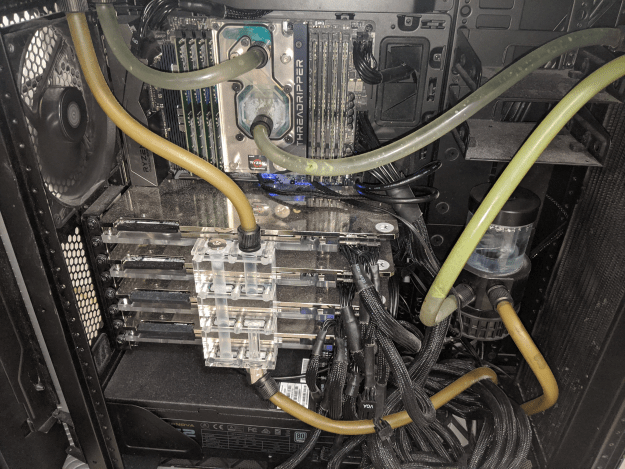
Water loop drained for the my second algae eradication attempt.

GPU water blocks before disassembly.

First GPU water block disassembled.

Close-up of hard and brittle black build up that formed at one of the outlets. I had to use a knife and a fair amount of force to dislodge it. I think it’s precipitated metal oxide (probably nickle) from another part of the loop. Most likely source is the monoblock which suffered significant corrosion.

Waterblock after cleaning. The GPU waterblocks themselves didn’t suffer much corrosion for the most part, though note the black spots of nickle oxide.

The white/green stuff is algae. In addition to the larger buildups most of the GPU water blocks were covered in a slimy white residue that was pretty much impossible to get rid of entirely, a thin film still remained even after thorough scrubbing.


Yuck.

Somewhat better. This water block was the one worst hit by corrosion, in some places the corrosion has eaten through the nickle plating and you can see the exposed copper.

The monoblock before disassembly.

The outlet for the CPU waterblock was almost entirely blocked with a turquoise substance of chalk-like consistency. I don’t know what it is, it didn’t seem organic, as far as I can tell the color doesn’t quite match any copper oxides, and the sheer amount of it makes it fairly unlikely that it is composed primarily of corroded loop components. My best guess is that it’s a precipitate of some chemical that was part of the cooling fluid.

Further disassembly.

Almost the entirety of the nickle plating in the monoblock has corroded.
One major mistake I made was to not check for leaks before filling up the reassembled loop with 45% vinegar. The monoblock wasn’t fitted quite right and some vinegar leaked onto the motherboard. Later I discovered that some of it had also seeped into the CPU socket. In the end I had to replace both the motherboard and CPU.

Anyway, eventually I got everything working again and the loop has been running fine without any issues or signs of algae for 4 months now. One final random learning: The water pump/reservoir combo has a plastic stand in the middle of the reservoir which I used to think was just ornamental. As it turns out, it is an important component that prevents the formation of vortices that suck air into the loop.

I’ll see you again the next time my water loop to breaks down for whatever reason. Personally, my money is on corrosion, but the fun part about a custom build like this is that you never know how and when disaster will strike!

Addendum
The refurbished water loop ran for long enough to allow me to wrap up my reinforcement learning project, but ultimately still got re-infested. In order to preserve my remaining sanity, I tore it down completely, downsized to 3 GPUs, and went back to air cooling.


I know its old post but i have to leave a comment.
This looks like someone paid a lot for CPU and Blocks and than decided to save in actual coolant, pumps and reservoir.
For such long loop you need 2 D5 pumps for good flow, i have shorter loop with one GPU and use two pumps because 3 rads restrict the flow, good flow is important to avoid algae, algae grows in calm waters.
Also having a bigger res with more water that filled to the top without air gaps is extremely important, and t than top it off every 2 months to the same amount it had new.
and of course to use good branded coolant, EK coolant just plain transparent one is great, concentrate is less great [especially colored one] because it depends on the quality of distilled water used and color can caramelize [happened to me, learned the hard way]
that’s what I did too. I threw the whole gtx 1070 loop out because after 5y only topping up the coolant today I saw green algae whatever growing in the ek pump reservoir and transparent tubes were yellow green color there was a leak out of the pump interconnection. very bad situation. gtx 1070 works just fine pump too but cba to clean all that mess. vega 56 is in now but the case looks very empty not gonna miss the whole water cooling thing 🙂 its not worth it for me since I never oc.